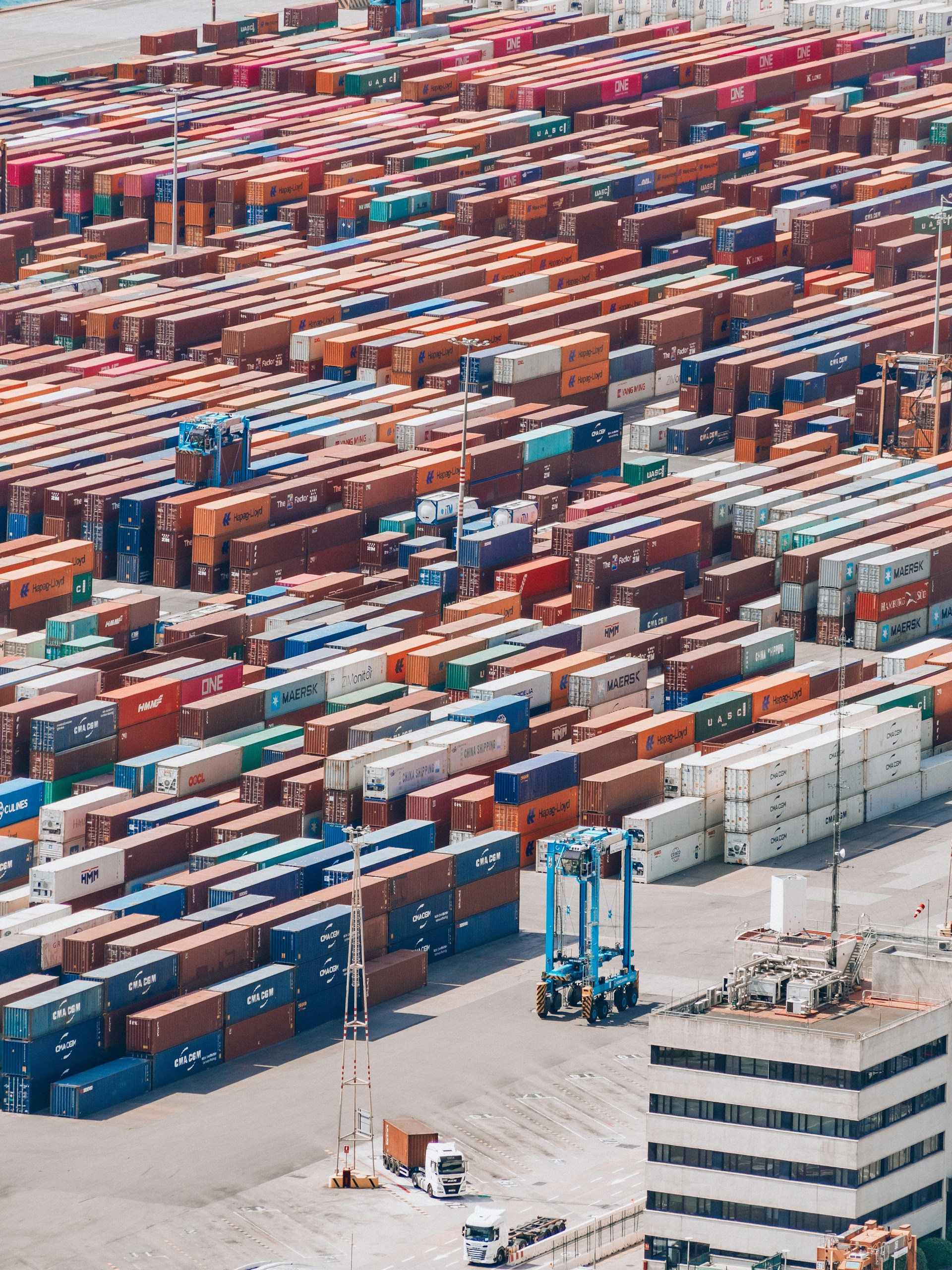This resource was developed as part of the AHA’s Career Diversity for Historians initiative.
Dr. Fred Gibbs
Univ. of New Mexico
Using This Guide: This assignment provides faculty with a framework to instruct students on the process of researching, developing, and presenting a scholarly video book review in an undergraduate or graduate historiography course.
Purpose of This Exercise: The video book review assignment forces graduate students to think creatively about using new media for scholarly communication.
Skills It Addresses: Intellectual Self-Confidence, Communication, and Digital Literacy
Video Book Review Assignment
The book review is one of the most fundamental components of academic discourse. Because there are far more books than anyone can read in their general field, the summaries of and commentaries on new works that reviews provide remain essential guides to scholars at all levels. However, given space constraints of printed journals, reviews can seem like an exercise in futility, hardly able to capture the richness of an entire book in a few hundred words.
Fortunately, we are no longer limited to the printed word (and limited space) to share ideas about scholarship. Yet writing, especially long-form writing, dominates training in history at all levels. This assignment provides an opportunity to explore the process of creating a short video book review to gain an experiential understanding of the format and medium. Furthermore, in an increasingly digital world, having the ability to communicate in a variety of formats is a great professional asset, and it helps the historian reach a wider audience.
You will come away with invaluable experience in planning and executing a small video project, a greater appreciation for well-done videos, and ways of thinking about communication that will improve your writing and presentation skills.
So What Is a Video Book Review?
Ultimately, a video book review serves the same function as a written book review, and that should be kept in mind at all times. A well done video book review:
- Provides a brief synopsis of the book’s content
- Highlights its key strengths and weaknesses
- Situates it in its field
- Calls attention to its scholarly value
While the fundamental goals remain the same, however, communicating by video is a fundamentally different task from communicating in writing. Conceptualize the video and the narration together. You want a synergy between them, not merely for them to happen at the same time.
Think about video clips and documentaries that have helped you understand something and analyze these clips for techniques that were particularly effective. Copy them to get started, and find your own style along the way. Here are some things you can do with video that would be difficult to do with text alone:
- Summarize the book not only through narration but also by showing portraits or displaying other information about a person, place, or event that helps bring the summary to life and establish visual context.
- Show an image of a part of the book, like the table of contents, while describing its organization in general terms.
- Annotate images to highlight major points.
- Show book jackets of other relevant works to situate the book in its field or make a point about previous coverage of the topic.
- Use simple text slides or hand-drawn diagrams to illustrate some of your main points, adding detail in your narration.
- Use images (without comment) to add more depth to the viewing experience.
Sample Videos for Inspiration
- Michael Wesch, The Machine is Us/ing Us (4.5 min. video)
- Aaron Titus, How the Internet Works
- Bill Wurtz, History of Japan
- Random Course Trailers: Medical Ethics and History and Making the Middle Ages
- Fred Gibbs, A Brief History of Toxicology and a short explanation
Software
You can make a perfectly fine video using free software that you probably already have. If you’re unfamiliar with movie editing software, consider Movie Maker (Windows) or iMovie (Mac), or a free trial of Camtasia (be careful of the expiration date unless you intend to buy it, although I highly recommend it).
For more details on using PowerPoint/Keynote with Camtasia, see my description of creating a simple slideshow voice-over. Even if you don’t use Camtasia, you can learn a lot from its basic “Getting Started” series of video tutorials (these are good video models in themselves, as well). If you have a particular problem you’re trying to solve (separate audio and video, splice audio, fade, add a text effect, etc.), you can usually Google the problem/question and name of your software to find web tutorials. Even though most of you will find this assignment challenging, you’re not solving new problems, so take advantage of others’ generosity in sharing their knowledge!
You should upload your videos to YouTube or Vimeo, and make sure they are publicly viewable. You can take them down when the class is over if you’d like.
Things to Do
- Start early and get acquainted with the software.
- Think creatively about how to use images, video effects, and your script in conjunction with each other.
- Think visually, not just textually. If you first think of how you’d write out a point you’d like to make, and then focus on how to represent that visually, you may be unnecessarily limiting yourself. This can be a hard habit to break for text-oriented historians! To give a concrete example: instead of simply narrating how your book relates to other books, you might visually create/animate something like a family tree diagram to show more relationships than it would make sense to explain with text alone.
- Remember that you can do several things on the screen at once, in addition to your narration. You don’t need to narrate everything happening onscreen; the video effects can speak for themselves and make related but separate points to what you might be narrating.
- Get used to hearing your own voice and working to improve your vocal performance. This can be unnerving at first, but I think you’ll find it enlightening in the end. Editing will help you hear how you actually sound to other people, revealing vocal idiosyncrasies that may be making it more difficult for your audience to understand your presentations.
- EXPERIMENT! It’s good to strive to achieve particular visual effects, but don’t get so fixated on one approach that you stop thinking creatively. Play with your pacing, use of imagery, use of screen space, etc. Sometimes doing something absurd, just for fun, helps you discover something cool and useful that can help you communicate more effectively and make your viewers’ experience far more interesting and memorable.
- Leave LOTS of time for revisions. Most students, after planning and drafting their videos, want to redo them with their new knowledge and experience. It actually doesn’t take that long once you know what you’re doing, but most students leave no time for it and are disappointed that they couldn’t fully show off what they learned.
Things Not to Do
- Wait until the last minute to start learning video editing software and producing your video.
- Write out a nice book review and then film yourself reading it.
- Create a video that is merely a series of images with you reading a book review as the soundtrack.
- Underestimate how long it takes to create a quality voice track. A common mistake is to focus mostly on the video, leaving the audio as an afterthought. Usually, students find that creating good audio takes much longer than the video.
- Fear your own voice. It’s weird to hear your voice coming from outside your head, but doing so forces you to confront speech habits that you may not be aware of. Some students thus avoid the audio component of their video as long as possible, but this challenge is integral to the assignment.
- Get carried away with special effects (video or audio) so that they become gimmicky and distract from the intellectual work of the video. Have fun experimenting, but a little restraint goes a long way.
Your Grade
These video assignments produce some grade anxiety because they are foreign, and it’s hard to know if you’re “doing it right.” Please bear in mind that most of your grade is based on you making an earnest effort. As we critique each other’s video drafts in class, you’ll see that it is totally obvious who is putting in work and who isn’t. You are not graded on how polished your video is, but your effort to communicate with the unique capabilities of video.
Sample Grade Guidelines
There are two components to your grade: the intellectual work of the book review (the content) and the video (the presentation).
Book Review
A: Addresses all of the core components—a summary of the book, analysis of its strengths and weaknesses, historiographical context, and assessment of its scholarly value—in a sophisticated way, drawing widely from course content and materials.
B: Touches on most of the core components of a book review, but seems rather superficial in its analysis.
C: Focuses on only one or two core components, for instance providing a summary of the book without any analysis of its strengths or weaknesses or its historiographical context.
Video
A: Uses a variety of visual effects (even if they don’t all work perfectly well) with mostly seamless editing; incorporates interesting interplay between visual and audio tracks.
B: Employs at least a few different techniques to incorporate images provocatively; uses meaningful juxtaposition of images and narration.
C: Includes very few visual effects. Video is basically you reading a book review while a few images slide across the screen. Video editing is rather choppy and distracting.