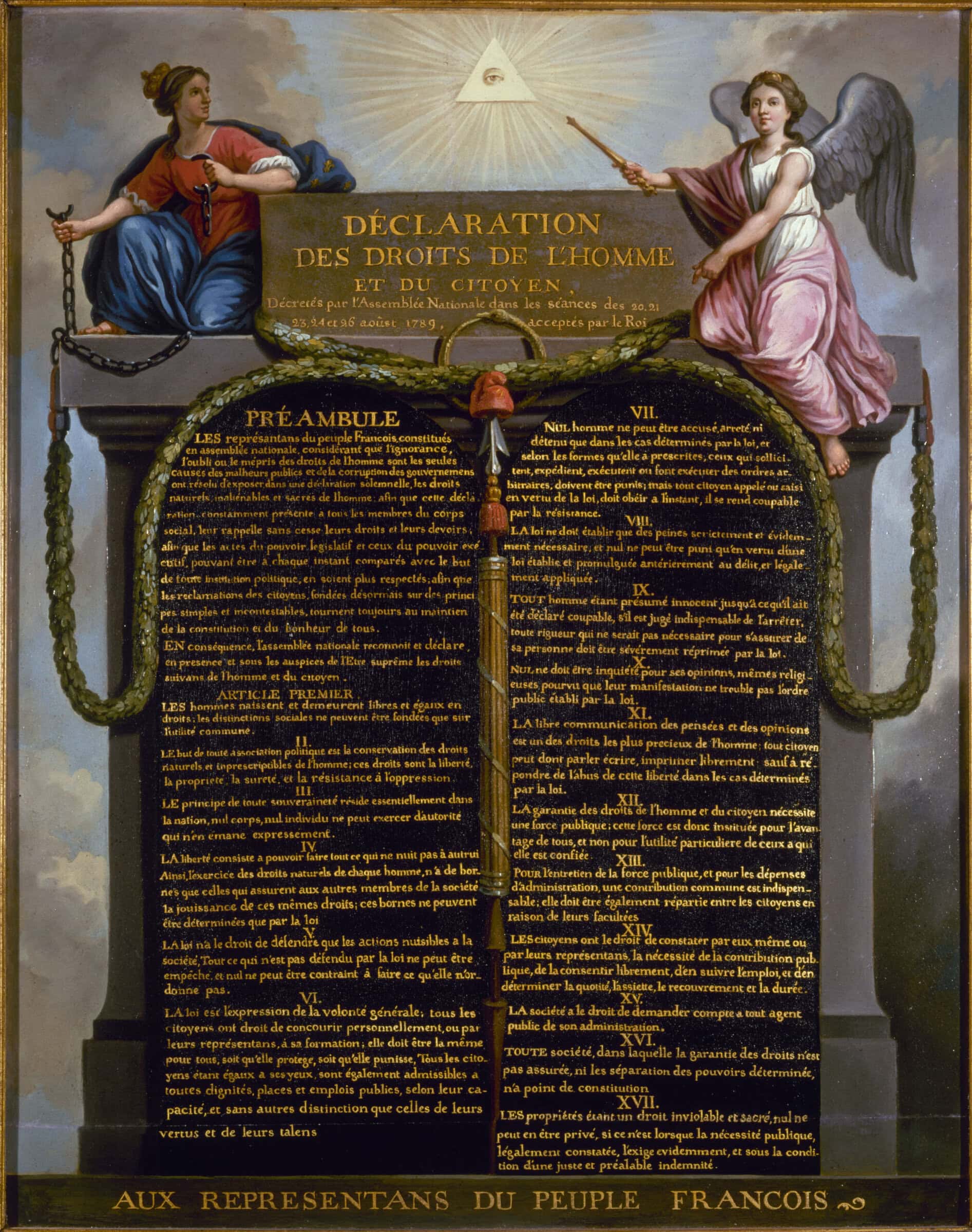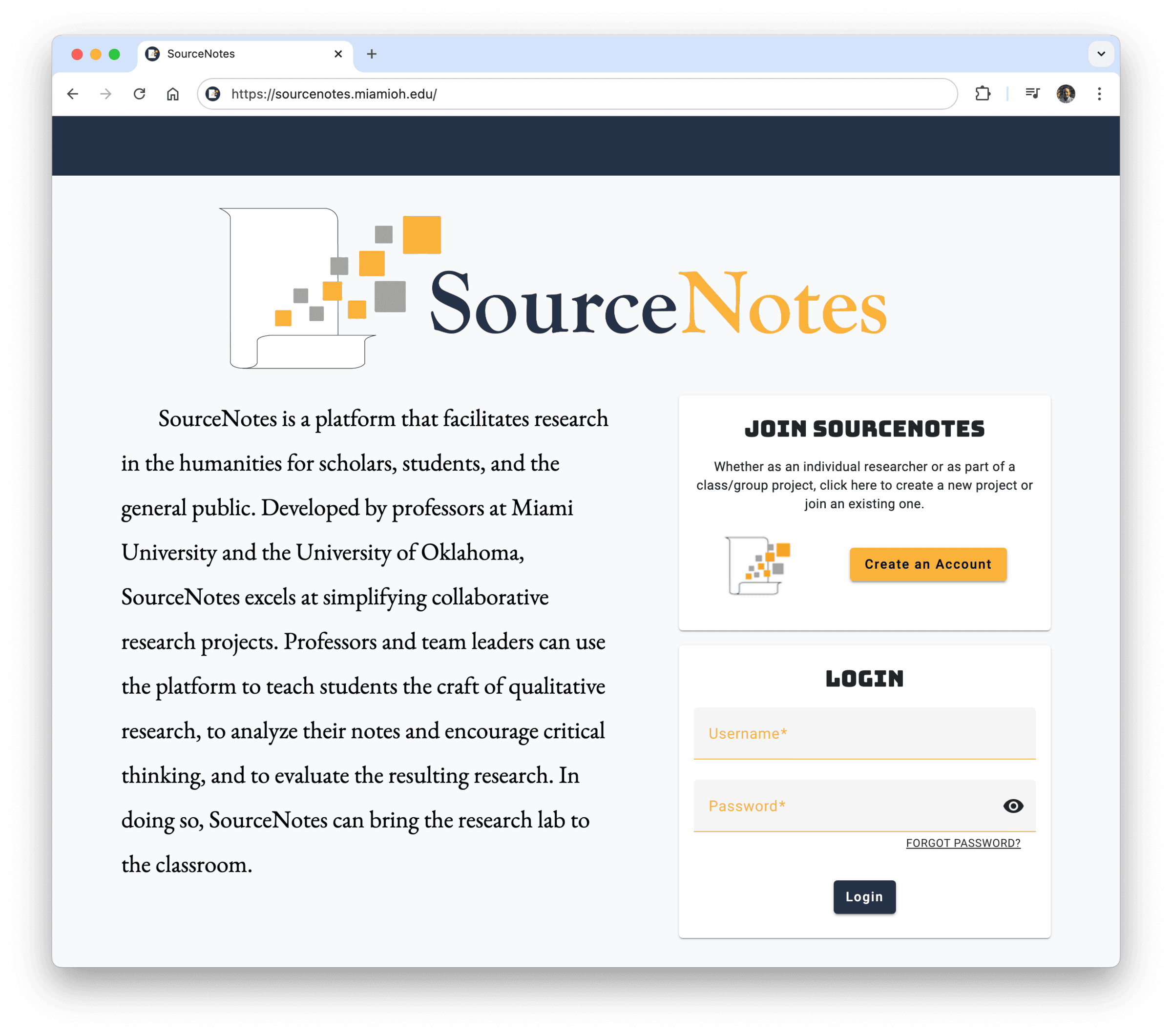The majority of the essays in the “Teaching w/ #DigHist” series focus on the ways that teachers can apply specific digital history projects to their classrooms. These applications range from single lecture integrations to semester-long projects. This entry will be a little different. While working with teachers in various workshops around the country, I have found that three basic principles apply when using digital history in the classroom. After finding a project, try to
- give yourself time to explore the project;
- localize the project and contextualize it within your classroom; and
- collaborate with your peers to see how they might use it.

Joseph McKinley/Flickr/CC BY 2.0.
While these are good practices for teaching in general, the relatively decentralized nature and often incredible depth and breadth of digital history mean that a careful, intentional, and collaborative approach is all the more important. As we walk through these guidelines, I’ll highlight a few projects that many of the K–16 instructors I work with found particularly exciting.
1. Give Yourself Time to Explore the Project
One of the great joys of teaching is finding new resources to share with your students. This is especially true for digital history projects. Yet, I’ve found that the best approach to digital projects in the classroom is a more methodical one. Teachers’ immediate understanding of a project often centers on only one of its aspects, but the project might accomplish more (or less) than they initially think. For example, my first exploration of Voyages focused on the database of 36,000+ voyages, an incredible tool for helping students understand the transatlantic slave trade. Further exploration revealed the maps and time-lapse portions of the project, both of which my students found more accessible than using the data alone to understand the scope and horror of the slave trade.
Spending time with a project may also show ways that it could go beyond your original pedagogical goal. In a workshop this summer, I introduced a number of high school teachers to Gapminder’s Bubbles, an interactive graph that shows changes in countries’ demographic indicators over time. I use it in my classroom as a way to conduct year-end review and think about continuities and changes. While exploring, one participant shifted her focus to Gapminder’s Dollar Street, which fit better with her Human Geography course.
Finally, once you’ve found a digital project you would like to integrate into your classroom, be sure to bookmark it in a way that reminds you to return to it when the time comes. I often find myself so caught up in the day-to-day of teaching that projects I explored during the summer and plan to use in future courses get forgotten in the chaos of the academic year.
2. Localize and Contextualize the Project
When diving into a digital history project, I encourage teachers to think about what using it would look like in both your classroom and your community. Why should you dedicate the increasingly valuable commodity of classroom time to this project? While digital projects are shiny and exciting, it’s important to think about what specific goal the project will accomplish in the context of your course. Will you use it to teach specific historical content, targeted historical skills, or overall data literacy? As you think about both classroom goals and class time commitment, remember to budget for the entire classroom of students to boot up their computers, log online, and navigate to the correct URL. If only you are interacting with the project, you might find screenshots (over which you have more control) to be just as effective as using the project live.
The temporal and chronological span of many digital history projects mean that they may offer something that is directly relevant to your local community. For example, the Chronicling America archive of more than 15,000 newspapers may include newspapers from your school’s city or town. With this archive, you can ask questions such as: What did the front pages for your local newspaper look like on major dates discussed in your course? How much headline or column space did they dedicate to the event as compared to local news? What does this tell us about the relationship between national news and day-to-day happenings?
Other projects may lead to a public engagement component to your students’ use of the project. In particular, Clio’s mapping of historical spaces could lead to a fantastic unit in a course as groups of students work together to highlight the history of local monuments, markers, places, and spaces. Check the National Register of Historic Places or your state’s historic preservation office to see how you might contribute.
3. Collaborate with Your Peers
Once you have an idea of what a digital project is and potentially can do, share it with your colleagues! Chances are that other teachers will find the project just as exciting as you, and maybe they will come up with new ways to use it. Collaborators may come in the form of colleagues at your school or on social media. Teachers have built impressively robust via Facebook and Twitter. Personally, I would love to hear and swap ideas over Twitter about different digital history projects with teachers at all levels.
In addition, don’t be afraid to contact the creators of these digital projects. Just as scholars love to hear how their more traditional written work is used in the classroom, the same holds true for digital projects. For example, after using Auut Studio’s exceptional and sobering digital map of racial violence, I began a rich dialogue with its creator that led, in part, to new features such as the “time lapse” function.
At times exciting and daunting, digital history projects offer a host of opportunities to enrich and broaden history teaching. Yet even more than many other teaching tools, they must be approached methodically. Without taking the time to explore the project fully beforehand, you might miss out on valuable resources or write an assignment that is impossible with the digitized materials available. Thinking about the way that the project fits into our course goals, as well as within the broader context of your school’s community, might open up exciting opportunities for further instruction. Finally, engage with the #dighist community to share your ideas and ask for help. I have found success by both emailing creators and soliciting ideas on Twitter using the #dighist hashtag. Let us know in the comments what projects you have or are planning to use!
John Rosinbum is a high school and college instructor in Tucson, Arizona. He focuses on pedagogy, research methods, and immigration history. He writes on teaching in the Teaching with #DigHist series for Perspectives Daily and on refugee policy for the journal Refuge. He tweets @johnrosinbum.
This work is licensed under a Creative Commons Attribution-NonCommercial-NoDerivatives 4.0 International License. Attribution must provide author name, article title, Perspectives on History, date of publication, and a link to this page. This license applies only to the article, not to text or images used here by permission.