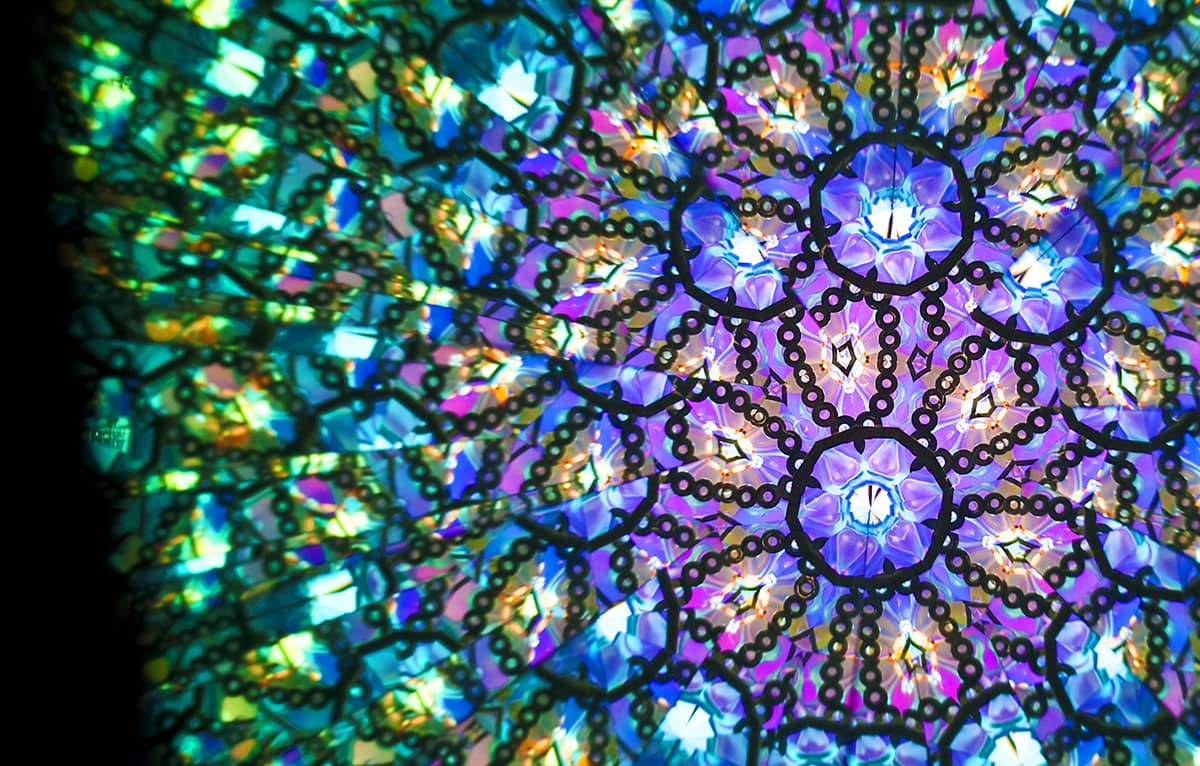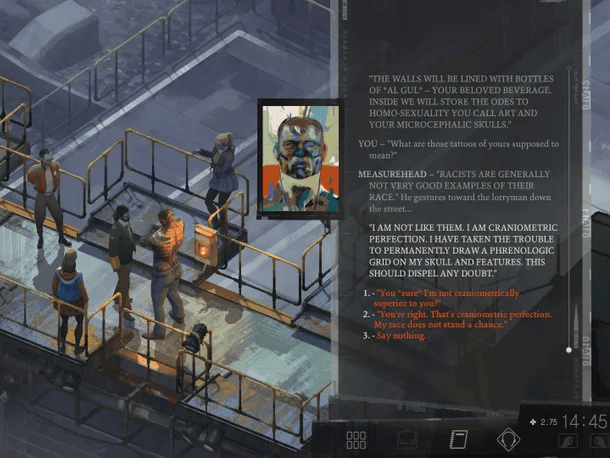Without digital history, says MA candidate Hollis Peirce (Carleton Univ.), he would have had little opportunity to engage the discipline at all, since a neuromuscular disorder prevents him from pulling books from shelves in the library stacks. But with a screen reader—a program that converts text to synthesized speech or other output, such as a Braille device—he can pore over digitized texts. After completing a thesis tracing the development of the book from a less to a more accessible medium as it expanded beyond print, Peirce has turned to studying the history of accessibility at Carleton. With his adviser, Shawn Graham, Peirce also co-organized THATCamp Accessibility, a workshop designed to raise awareness of the issue in the digital humanities, in 2012. He’s one of many pioneers in bringing digital history to disabled people. Since 20 percent of Americans qualify as disabled under the Americans with Disabilities Act, such efforts should draw everyone’s attention.
When most nondisabled historians hear the word “access,” things like freely available digitized sources and open-access tools probably come to mind. But digitization does not guarantee accessibility, and the technologies with which historians share their work can exclude as often as they include people with disabilities. An image of an archival manuscript letter is useless to a blind historian; audio files of oral histories without transcription or captions are inaccessible to users with hearing impairments. And the innovative visualizations that have become popular with digital historians privilege sighted people.
According to the Web Content Accessibility Guidelines (WCAG), published by the World Wide Web Consortium (W3C), accessible content is “perceivable” to all users and offers all users the same chance to interact with the content. Accessible content must also be understandable in formats that can be interpreted by assistive technologies (such as a screen reader), and “current and future user agents” (including humans and assistive technologies) must be able to interpret it. Inaccessible digital content, therefore, would include scanned photographs (not perceivable to a blind person) and websites that can’t be navigated by keyboard (which a person who can’t use a mouse wouldn’t be able to interact with). WCAG provides information about making historical materials readable with the wide range of assistive technologies now available.
A great deal of exciting work is underway to make archives accessible. In digitizing its Helen Keller Archive with funding from the National Endowment for the Humanities (NEH), the American Foundation for the Blind (AFB) aims to “pioneer the most accessible archive in the world.” This means taking accessibility into account while designing the user interface and throughout the digitization process. People with a variety of disabilities and from different professional backgrounds test the archive. Each document is scanned, then AFB archivist Helen Selsdon and four volunteers transcribe its content to make it accessible by screen readers and through a Braille display. They also provide descriptions of marginalia and other features that would not be included in the text otherwise.

With a robust set of keywords and extensive descriptions, the American Foundation for the Blind’s archival images of Helen Keller are accessible to all users. Courtesy American Foundation for the Blind, Helen Keller Archive
Images naturally present particular challenges. “There’s a lot of great info in those photos,” says AFB director of web operations Crista Earl. “How did people live? What furniture did they have? How old were they?” So extensive descriptions accompany images, such as one that reads: “Helen Keller seated in her kitchen at her Arcan Ridge home in Westport, Connecticut. She is smiling as she peels potatoes that are set on a plate on the table in front of her. She wears a transparent apron over a dress that has a choker V-neck; the dress fabric has small light color dots and flowers on a dark background. The kitchen counter and window are visible behind her.” Deaf users and users who are deaf-blind can access the Keller materials, too. Historical videos include closed captioning, audio description, and complete transcripts of original narration and audio description.
In another accessible digital project in the planning stages, Brenda McClurkin and Sarah Rose (Univ. of Texas at Arlington) won an NEH grant to create a consortium to develop an online portal for collections related to disability history. The consortium’s goals are to spread awareness of disability history, encourage collection of it, and make materials accessible. The consortium will need to work with participating archives to improve accessibility, which varies widely depending on available resources. “We want, from the beginning, to make sure accessibility broadly defined is part of it,” says Rose, and this conviction comes from experience. In working on UTA’s accessible digital archive, Texas Disability History Collection, McClurkin, Rose, and their colleague Ramona Holmes collaborated with the Office for Students with Disabilities Adaptive Resource Center to test the site, not just for screen readers for blind users but for users with hearing impairments, mobility impairments, and various cognitive and developmental disorders, such as autism spectrum disorder. This work will ultimately inform the consortium’s efforts to establish archival accessibility standards.
Central to the work of the AFB and UTA is the philosophy of universal design: all design choices should be made with the goal of being as accessible to as many people as possible. Historians have found that implementing universal design has ramifications beyond making their work accessible to disabled people—accessibility touches all users. For the Keller archive, Helen Selsdon found it necessary to create a robust set of keywords not only for the topic “blindness” but for all aspects of Keller’s experiences. “What many people don’t realize about Helen is the breadth of her life,” explains Selsdon. “Someone who doesn’t really know about her can go into the Browse function and see that” in the keywords. The archive is therefore not only accessible to those with disabilities but to people who simply don’t know much about Helen Keller. McClurkin echoes this idea: “Accessibility might also mean cognitive accessibility, making a site searchable by people who aren’t familiar with the content, or to a variety of ages. Building good sets of keywords that help people navigate the collection is essential.”
Designing online historical work with accessibility in mind has also prompted some historians to find alternative ways to represent ideas. Shawn Graham, Carleton University history professor and Hollis Peirce’s adviser, says, “The technologies that we have need to be interrogated as much as anything else—it’s the technologies that permit or disallow different kinds of history to be done or to be taught.” Inspired by Brian Foo (who experiments with representing social science data with sound), Graham is translating archeological data on coin hoards in Roman Britain into sound along a path; the user will experience “aural density” in places of greater economic activity. Unlike digital history projects that rely on visualization, the project will be accessible to people with vision impairments.
In an added benefit, experimenting with sonic representation has opened the door to a new way of experiencing history. “Part of the work of sonification is to make data strange again,” Graham reflects. Much digital history privileges sighted people, but removing that bias allows for manifold ways of interpreting the same information. It also enables historians with disabilities to bring their own perspectives to the conversation. Catherine Kudlick, professor of history at San Francisco State University and director of its Paul K. Longmore Institute on Disability, argues that by not making their work accessible, historians “are missing out on the insights of people that have potentially really creative ways of thinking about the world.”
All of these experts advise historians interested in making their work accessible to begin thinking about it as early as possible. It’s easiest at the very beginning of a project to incorporate simple features, such as properly ordered headings (via <h1> to <h6> tags, for the HTML-savvy) or image descriptions (via alt attributes on image tags). Reverse-engineering projects can be both costly and time-consuming. David Trowbridge, who developed the mobile history app Clio from a homegrown project into a nonprofit foundation, recently analyzed Clio’s accessibility with an eye toward improving it. Although screen readers can interpret the app, he noticed certain quirks—heading tags were out of order, maps bore insufficient descriptions, and screen readers construed footnotes as random numbers—that he would have improved much earlier if he had tested Clio for accessibility. Now Trowbridge plans to incorporate these insights into his Clio style guide and the way he teaches his students to create entries.
Because there are a variety of disabilities, there are also a multitude of approaches historians can take to make their work accessible. Shawn Graham notes, however, that while you probably won’t be able to make your digital history project accessible to everyone, it’s still important to try to make it accessible to more people. “It’s iterative,” he says. “You try to reach as many people as you can.” Digital history prides itself on reaching a wider audience via the Internet; by taking accessibility into account, historians can move closer toward fulfilling that mission of inclusivity.
Editor’s note: The online version of this story, and other content on www.historians.org, is accessible by screen reader. We are in the process of evaluating our site for ways we can improve user experience. Please contact at skingsley@historians.org with feedback.
This work is licensed under a Creative Commons Attribution-NonCommercial-NoDerivatives 4.0 International License. Attribution must provide author name, article title, Perspectives on History, date of publication, and a link to this page. This license applies only to the article, not to text or images used here by permission.