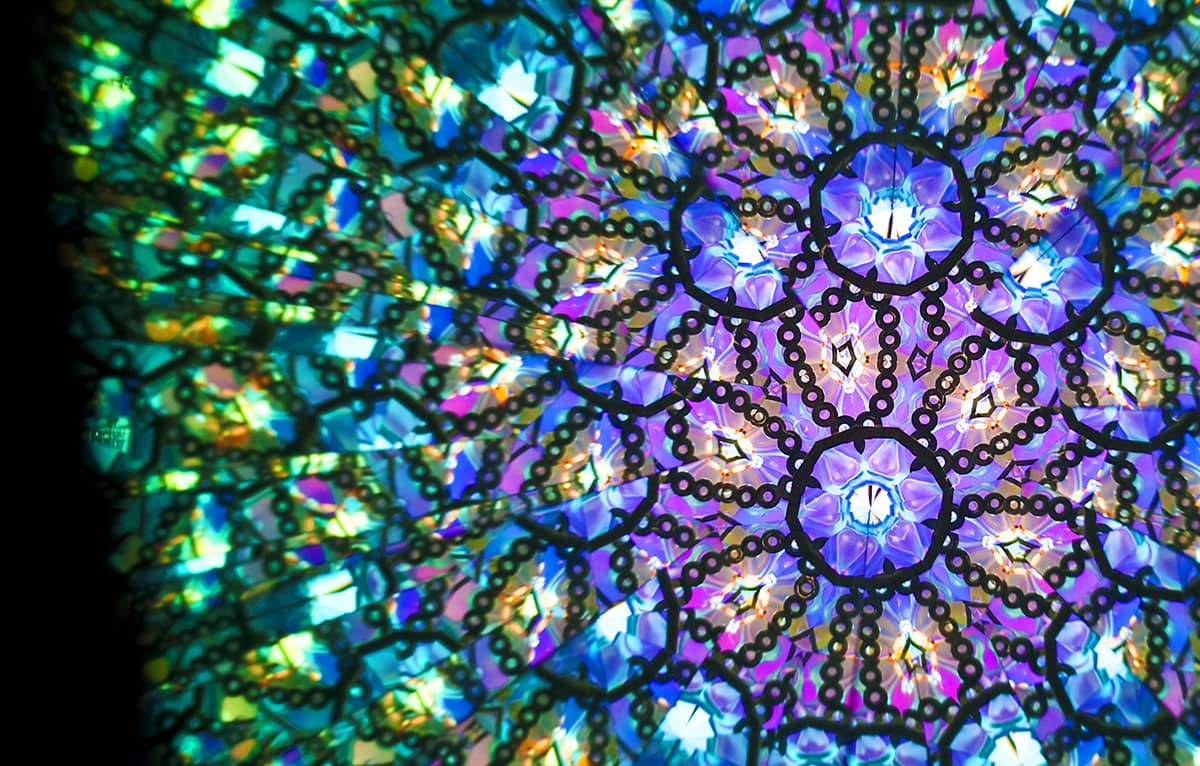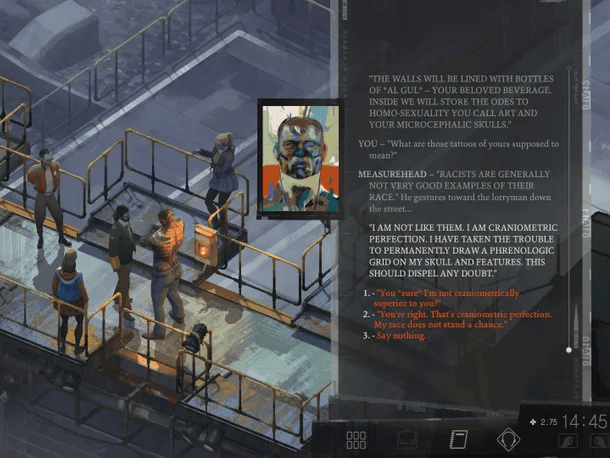Introduction
Documents. Images. Downloads. Search engines. Java. Welcome to Web publishing and site design. To be sure, Web projects hold enormous promise for education. Many of us know this firsthand, and you don’t have to know too much about the Web to know there’s potential here for doing things in the classroom we’ve never been able to do before.
Yet let’s not go too far. The potential for basic and systemic failure looms large. Sophisticated Web design and pedagogy require substantial investments of resources: money, facilities, expertise, and time—especially your time. These are scarce commodities. Life is short. Money is limited. Institutional support is thin. The demands from our classrooms are only some of the many pulls in our careers. Before committing, you need to ask: is a web site worth it?
This article considers some of the relations between Web design and effective pedagogy. Web sites are worth the effort, but only if you think before you act.
Learning at the Screen
If you’re contemplating web sites for course work—whether creating or simply using them—remember this fundamentally important fact: Web browsers present a fundamentally different learning environment from what students find in lecture rooms, discussion groups, book reading, video watching, and so on. Getting started assumes specific skills. The medium makes particular demands on users. What students have at the end of the experience is not the same as at the end of a lecture, lab, or discussion.
Also, remember that Web projects appeal to certain learning styles and not others. In the same way some students detest discussion sessions or write down every word on overheads, some students learn best in groups, while others learn best alone. Some students are skimmers; others are divers. Some need information made visual; others want text. Some can read screens and keep their focus while navigating through hypertext; others need the security of linear narrative set in the security of paper copies in hand.
Do you know which kinds of students you have? Enthusiasm for Web-based learning will be wasted if differences in optimal learning styles are ignored. Below, I offer five design themes to keep in mind when considering web site construction. Thinking deeply about pedagogy and design is crucial if resources, money, and time matter while you create your Web pages.
Consider the Target Audience
First, consider the target audience and make explicit your assumptions about their skills. A Web project made available “to the world” for use “however they want” may make you a noble egalitarian, but it won’t offer much return if your goal is to enhance a well-defined syllabus targeted toward a well-defined group. Ask yourself: Who’s the audience? Is this project intended for students in one course or students in many courses? Will users be limited to students also attending lectures? How much do you care about interlopers from elsewhere understanding what’s underway?
Once your audience is defined, consider the assumptions you’ve made about typical users. Must they have certain computer skills? What literacy with software are you expecting? Are you assuming they enjoy using computers and enjoy interacting with programs on screens? Do they have attention spans sufficient for sitting through the world wide wait? What will your plans be if these assumptions turn out to be wrong?
Also, keep in mind that different people respond in different ways when using computers. I don’t mean to contrast technophiles with technophobes. Instead, an emphasis on computer projects will appeal most to students well experienced with computers already. And this group tends to fit certain demographics in terms of gender, economics, culture, and age. Be careful with assumptions about typical users. Who will your Web project really appeal to? Are you building into the plan time to support users whose skills fall below expectations?
For effective pedagogy, design and audience have to match. Top-market commercial Web designers know how to weave various skill and interest levels into project designs. Likewise, educational psychologists understand well the cognitive processes underway as learners move through learning cycles. By and large, we novice designers do not. Even a little effort in this direction can make a big difference.
Consider the Learning Environment
Second, consider the physical environment where learning takes place. How much time online will students need for full use of your project? What technology are students going to need in front of them to get on with what you ask them to do? Will they, for instance, need a printer or some kind of accessory software? How much resolution will their screen need for displaying clearly what you’ve assembled? Will a particularly slow computer frustrate the learning process?
Effective Web design begins not only with assessing audiences, but also with assessing technology. Set a minimum configuration: what, at a minimum, must a user have, to properly do the work you expect? Be explicit about this from the start, clearly distinguishing luxuries from essentials. Also, tour a few of the facilities on hand to see what students really use. A dose of realism at the start will serve you in good stead later.
Hardware and software form only part of the essential learning environment. Crucially, you must keep in mind how students connect to the Internet. On my desk (in an office that is quiet, comfortable, and private), I have—like most teachers—direct network connections supplying unlimited, free (at least, free to me), and quick Ethernet access. On the other hand, my students have Ethernet access only when they choose to sit in crowded, noisy cluster rooms, where they can reserve a maximum of six hours each week. They use machines with poor-quality screens and with speeds ranging from lethargic to catatonic. At peak demand, their network grinds nearly to a halt. Besides, most of these students spend their guaranteed access time either word processing for assignments or writing e-mails to friends. College policy prohibits me from assuming students have more access than it can guarantee or assuming students can access the Web through other means. Thus, when I come to count on time guaranteed for course-assigned Web projects, I encounter huge constraints.
While I have unlimited, fast, and simple connectivity, users in my target audience do not. To be useful and realistic, my Web designs need to work around these limiting features of my minimum configuration. This leads me to rely heavily on small printable files and on direct indexing to locate packets of information. I avoid long documents, complex interactions, and complicated visuals. The latter simply demand too much, and I cannot ensure my audience has effective means for using them. I don’t see the point bothering with them.
Thoughts about minimum configurations omit other concerns about conducive learning environments. In contrast to staff offices, most cluster rooms prohibit food, drinks, smoking, and music. With regular queues for machines and ever-present risks of theft, students can’t easily have a break and move about. Also, around them are dozens of distractions competing for attention. I can’t concentrate in this kind of environment, and I don’t see how instructors can assume students are able to, either.
If you’re expecting highly engaged, focused learners in environments like typical cluster rooms, your design will need to work around the realities of student access. Pay close attention to what students really use and to the constraints these circumstances impose. Otherwise, you’ll risk not effectively reaching the target audience.
Consider the Alternatives
What’s motivating your choice of the Web over any alternative means of delivery? What special feature of the Web are you hoping to use? If you simply want to provide texts, remember that books and photocopies are more familiar, portable, cheaper to read, and reliably reproduce the original format. They work just about anywhere, and they don’t require substantial investments in technology and additional training to use. Even with copyright licensing fees, printed texts also are relatively cheap and time efficient to make available. Web designers for course materials need to seriously reconsider their choice of the Web when other means to the same goal are easier, cheaper, and far less time-consuming to produce.
No doubt, there’s considerable peer pressure to establish pages on the Web: to do something—anything—and get it onto the Internet. Please resist that pressure. Simply “going online” because everyone else is will be a mistake, wasting time and resources as quickly as they appear. Ask: What’s special here? What are you providing that your audience can’t find elsewhere? Can your material be delivered more easily and effectively through some other means? Steer toward appropriate rather than the latest technologies. Why bother with Java Script when a note on the door accomplishes the same task?
Take me as an example of a novice project designer. Responding to peer pressure, each of my courses has a web site. Yet 80 percent of these sites function simply to archive materials otherwise available on paper. Why do I bother? Simple: these pages are convenient for recruiting and administration. Considering the course? Look on the web site. Lost the assignment? Look on the web site. Want to know your options if you failed my course? Look on the web site.
These kinds of procedural and recruiting pages are easy to do (provided the texts are finished) and take almost no time to convert (provided you have a routine process established). They put material in student hands more than once, thus removing defenses such as “Šbut I didn’t knowŠ” and “Šbut I lostŠ” as excuses for lapses in performance. Asking students to collect information this way also serves the pedagogical function of forcing novices to begin learning about the Web as a skill set with the simplest of assignments.
But let’s not fool ourselves. These sites mostly are archives, not active learning centers. They have little educational function in so far as the content of my syllabus is concerned. They don’t save me time or money compared with using other means to the same end. And, if I wasn’t already the Web manager for my department (which means I have considerable Web design capacity on my desk and have well-rehearsed procedures for posting materials online), I’d need to invest considerable time and effort to accomplish a task that essentially replicates a photocopier.
My warning simply is to be careful. If you’re not cautious and deliberate, you can spend a great deal of time and resources reinventing wheels in site design.
Implementing Active Learning
Archives are one thing. The obvious place to start with active learning centers is to use the Web as an extension of your library. No question, there’s plenty of unreliable junk on the Web. But the increasing range, depth, and quality of good sites means every term we have more truly useful material available for class use. Many web sites for courses include links to content-rich sites. If you’re considering this in your project designs, consider several issues beforehand.
First is the most obvious and frustrating aspect of the Web. You have no control over other sites. They go up, come down, change, and move without notice. Regularly checking your links is an obvious solution (you can buy software that does this, too). If you use links to other sites, be sure to build into your design mechanisms for easy and regular updating. Links need to be active to be useful.
Second, think about the process of gathering links. You could take the time yourself to search for relevant sites, collect them into a list, and post that list on your web site. This is easy to do: all you need is time for the searching. In a course on the Darwinian revolution, for example, I assign an essay on the use of Darwinian imagery in contemporary discourse and have a “links” page containing a long list of web sites as examples of the phenomenon. Students can use these links—or any other kind of source materials—for their project.
In retrospect, my approach was a mistake. I offered a long, unorganized list designed for leisurely browsing. To keep this page of links current, I needed to check everything regularly—which I did once a month or so—then revise the page and re-post it. That’s high maintenance. Plus, I forgot to ask about my audience, their available time, and their resources. A better tactic, that I now implement, is to put students in my place. My new design offers only a few links—five rather than fifty—as exemplars, then points to search engines, suggests searching techniques, and leaves students to sort out the rest themselves. This gives options for those with little time and minimal facility as well as gateways for those with more luxurious accommodations.
This example emphasizes a basic messages about constructing web sites: thinking about design and pedagogy beforehand will increase the flexibility of a Web project while also saving resources, especially time. There’s a profound difference between just doing something—anything—on the Web and doing something worth the effort.
Like many others, I also use Web links to supplement poor holdings in our library, directing students to digital versions of specific texts, museum exhibits, and photo galleries as part of the required materials for a course. These sites either offer material not available locally, or they offer far more interactive, engaging, and visual learning experiences. When thinking about using such sites, consider four design issues beforehand.
Instability. As before, you never know when a site is going to disappear or change. If you’re relying on Web links for required course materials (that is, where knowledge of the text is fair game for examination), you’re in a vulnerable position and need to anticipate disaster. What will you do if the site disappears?
Costs. Whether it’s charges for dial-up, heavy use of a personal printer, or waits in cluster-room queues, access is never entirely free. Somebody is paying the costs incurred, and we designers have an obligation to keep operating costs to a minimum (especially when we’re shifting those costs away from ourselves). This is especially true for long texts and high-resolution images, as both place heavy demands on networks, printer queues, toner, and paper.
Alternatives. Because access can be limited and learning styles so varied, assignments relying on use of the Web should have alternatives. Museum exhibits on the Web can be wonderful. But going to real museums should be encouraged, too. Likewise, while access to digital texts can bypass inadequate in-house lending facilities, paper copies also should be available as an option (even if this means printing the original Web page and securing permission to deposit it in the library). Experienced designers know students generally stop reading at about the third screen, then simply print their on-screen documents. These print jobs usually come out in a format demanding large volumes of paper and toner. In such cases, the Web operates as a wholly wasteful solution compared with other means.
Support. For anything required in a course, you simply must be prepared to offer support in the skills you’re assuming or requiring for your users. This is a must for ensuring equal access. Besides, requiring skills widely different from those typical of your target audience risks wasting scarce resources on a project that delivers low educational result. Don’t we have better things to do?
Consider the Point
Wasting effort introduces a fourth theme. Because you can do just about anything with a web site, it’s easy to forget you’re trying to do something in particular. Before assembling elements for a project, ask: What’s the point of this site? What are my goals, and where are my priorities? What does my project require on-screen to accomplish its goals in a straightforward fashion, and what will be luxuries I can do without?
Setting priorities means resisting temptation: “Hey,” you’ll say, “I could add video clips to my site.” Yes, you could and it will add flash to the site. But will video be useful? Will it fit into your agenda and move users closer to your educational goals? If it doesn’t, it’s a distraction not worth the effort. As writers and readers, we find articles abysmal when they meander, have no thesis, have only loose organization, and include superfluous materials. Web projects work the same way.
Indulgence is a huge problem on the Web. Add-ons and plug-ins to the basic technology seduce and dazzle. But these largely fail as cost- and time-effective means for reaching pedagogical ends. Fancy additions might sparkle, but do they help with the educating?
Unnecessary additions can be content-based. More often they involve design elements such as animations, overly large images, and little colored buttons and lines. Clever and cute is no substitute for clear, straightforward, and effective. Users are quick to abandon sites wasting their time with self-indulgences.
Resisting temptation is fundamental for effective Web design. Be strict about the relation between material appearing on the screen and the goals you’re hoping to achieve. Every page element should have a reason to exist—a use related directly to project goals. Approach Web design as you would any other serious attempt to convey information.
Such discipline brings demonstrable benefits. For one, it will aid flow, navigation, and overall coherence. For another, it will maintain a balance between visual interest, utility, and download time. For a third, your audience will be able to do the work you want them to do without you yourself distracting them from the task. Finally, honestly, it will leave fewer things you have to do while bringing the project online.
Consider Available Resources
My final theme emphasizes the limited resources at your disposal. Let’s be honest—web sites can be fun to make, and there’s a real sense of empowerment seeing a computer do something you’ve told it to do. But site construction can be costly. How much can you afford?
Consider money. The best sites on the Web—the ones everyone wants to emulate—are complex and extremely expensive projects. These use professional designers who have real budgets, dedicated facilities, and staff to keep pages debugged and up-to-date. At a minimum, these sites have start-up costs in the many tens of thousands of dollars and monthly operating costs in the thousands of dollars. Professional jobs require professional budgets.
Your first inclination will be to do everything yourself. Proceed with caution. Web pages are more than sets of documents stacked on a disk. They are technological systems, and assembling them into coherent and effective wholes requires skills in many areas. You’ll be working with texts, images, links, programming, design, several new software packages, and new hardware. Some institutions have money available for subcontracting these elements, but most of us are on our own. Be prepared for shoestring budgets and the limitations these bring to project scope.
Forget money. What about time? Most important to the novice is training. Coming up to speed in the many skills required for desktop publishing requires considerable effort and practice. However, training at the front end is crucial and should not be skipped. Think about the people who know the ins and outs of word processing programs and the people skilled with a library’s search engine. Good training makes all the difference when it comes to effective time management.
Whatever time you have available for a Web project, expect it to require much more than you plan. Unexpected drains will include software glitches, debugging and correction, regular updating, normal editorial work and style changes, locating images, creating graphics, and working with site managers in your department and college. You’ll also need time to offer technical support so users can fully use your creation. Web projects are notoriously demanding on designers, and if the hidden time sinks are not taken into account from the start, you’ll soon find yourself submerged.
Make no mistake, substantial Web projects require large commitments. Know beforehand, too, you probably won’t receive credit anywhere near commensurate with your efforts. As with other innovations in teaching, most university administrators seem constitutionally incapable of recognizing Web projects as constructive, intellectual work. This attitude keeps pressure on us novices to do things right the first time. Ask yourself: Will the return be worth the effort? Will this be a project that genuinely helps learning? If your motivation is simply peer pressure, vanity, or a desire to reinvent a product easily available elsewhere, you might have better things to do.
The Web Is a Different Place
This article is not intended to dissuade use of the Web for teaching purposes. Far from it. Instead, I mean to provoke thinking about design before designers jump into action. Thoughtful planning, attention to audiences and resources, and conscientious decisions about inclusion are necessary prerequisites for efficient site construction by novices. Simply “going online” because everyone else is will be a mistake. It will waste precious resources, and it will deprive you of the many other valuable things you could be doing instead.
Useful Readings
The February 1998 issue of Perspectives contains useful discussions on the role of web sites in history teaching. Especially helpful when creating designs is Robin Williams and Jim Tollett, The Non-Designer’s Web Book: An Easy Guide to Creating, Designing, and Posting Your Own Web Site (Berkeley, Calif.: Peachpit Press, 1997).
Joe Cain is lecturer in history and philosophy of biology at University College London. This article is based upon a presentation at a session on teaching with the Web at the 1998 annual meeting of the History of Science Society.