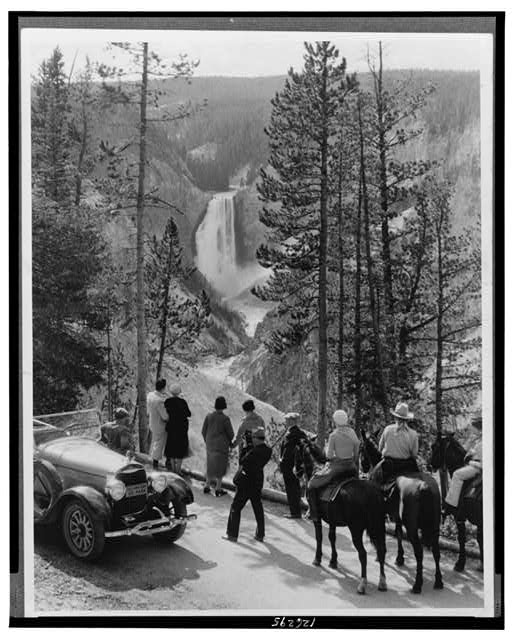Increasingly, new forms of media and media devices have been finding their way into the classroom. The World Wide Web, document cameras, computers, DVD players, and the clicker now supplement, if not replace, the boom boxes, overhead projectors, hanging wall maps, cassette players, and slide projectors that instructors have relied on for years. In addition, many classrooms are now Wi-Fi hotspots, thus enabling students to introduce their own technology into the classroom.
While more instructors are taking advantage of this expanded menu of media and technological options, some educators are resisting the new media and technologies or at least keeping their use of them to a minimum. Some of them think that technology can actually impede learning in the classroom by diverting students’ attention from the instructor and the topic under discussion and toward the technology itself. Laptops are a particular source of concern, as students are able—and thus constantly tempted—to check their e-mail, surf the Web, watch videos, listen to music, Instant Message their friends, or worse, log on to Ratemyprofessor.com to complain about not being engaged by their courses.
Fortunately, there is a new technology that focuses students’ attention on the instructor and the topic at hand rather than diverting it elsewhere. This technology is Skype (seesidebar). For the past two and a half years, I have been using Skype in my graduate seminars in order to connect students in real time, and if possible, in virtual face-to-face encounters, with the authors whose books they have just read. It is a promising classroom technique that incorporates user-friendly technology to deter students from straying off topic or concentrating on simplistic criticisms of minor flaws in the book by making them engage with an author—and his or her main ideas—directly. The technique also provides them a foretaste of how to choose a research topic and shepherd it from first draft to published manuscript.
It helps the process to discuss the book in a class seminar before inviting its author to interact with the students. For example, I normally run my seminars from 6 to 9 p.m. (EST). We discuss the book until about 7:15, when we take a five to ten minute break. After the break, we continue discussing the book until about 8:15. We then stop and the students formulate questions for the author, which I then write on the board. Writing the questions on the board allows me to refine any overly complex or unclear formulations. Putting the questions on the board also steadies some of the more nervous students, who might otherwise forget or fumble their questions. After this, the authors enter the classroom—through Skype.
I begin the discussion by asking the authors to briefly recount their educational and professional background and reveal what first attracted them to history. I next ask them to tell us why they chose the topic of the book we are discussing that evening. I then invite each student, one at a time, to approach the microphone and pose a question or two to the author. I generally close the conversation by asking the author to offer advice to graduate students on how to succeed in the profession. After we end the call, I ask the students if the author answered their questions satisfactorily and if they have changed their evaluation of the book based on the author’s responses to our questions.
Several benefits flow from employing this method. First, students have an opportunity to ask an author about specific choices he or she made in writing the book, which can help them in their own research. They also gain heightened awareness of research challenges, whether met and overcome or not. Students learn that there are gaps in the archival record that no amount of searching will surmount. They also hear first-hand accounts about specific archival quirks, how the original research design shapes the final product in unexpected ways, the sheer joy of serendipity while conducting archival research, and a host of other salient issues they might have never even considered.
There is another benefit as well. Students become virtually acquainted with professors outside of their own university, whom they might encounter in real life somewhere down the line, thereby widening their circle of contacts in the profession. In fact, one of my students was unexpectedly greeted at a national conference by the president of the organization, who recognized him from one of our Skype sessions in which we had used a webcam. On a personal note, the use of Skype has allowed me to reconnect with authors whom I already knew and acquainted me with other authors whom I knew only from their writings.
Almost all of the authors I have contacted agreed to participate in the seminar, and the vast majority of them were very enthusiastic about the new technique and appeared to be delighted at being offered the opportunity to discuss their books. Indeed, some authors have relished the chance to revisit a work they had written years ago, while others were eager to discuss their more recently published book. In addition, a few authors kindly invited us to contact them again should we have additional questions or concerns.
If student feedback is any measure of success, then the use of Skype in the classroom has far exceeded my expectations, as it sparks the most glowing comments in student evaluations of the course. To be sure, using Skype in the classroom might be little more than a fun gimmick if there were not some scholarly payoff, but my students report that they have indeed benefited from the experience. According to one student, “Generally, I found the Skype interaction enabled each author to clarify points from the book being studied. I found the authors’ descriptions of their experiences in the various archives to be interesting and useful for following further research.” Another commented, “I found it very helpful in learning more about authors’ arguments.” A third student, mentioned above, was pleased to have been introduced to the author via Skype prior to meeting him in person.
Some colleagues at my home university have followed my lead and are now incorporating Skype into their own classrooms. It is a positive use of new technology in the classroom that elicits great enthusiasm among the students while avoiding some of the pitfalls associated with incorporating other media devices. More important, this technique provides tangible benefits. It helps to build the confidence of students who fear speaking publicly, while also fostering their ability to relate to other scholars, who will be their future colleagues in the profession. Finally, students are compelled to read books with greater care and precision, as they are required to prepare questions and put them to the authors. These are valuable academic and intellectual skills that will hold the students in good stead for the remainder of their graduate careers and beyond.
Michael H. Creswell is associate professor of history and director of graduate studies at Florida State University. He wishes to thank Ronald E. Doel and Sally E. Hadden for their helpful comments on earlier versions of this article and expresses his deep gratitude to the many authors who graciously agreed to take questions from his seminar students.
Using Skype: Some Tips on Technical Issues
As is perhaps well known, Skype is a software application that allows registered users to make free voice calls over the Internet to other Skype users. Skype also offers other features, like free video conferencing, instant messaging, and file transfer. If the other party does not have Skype (or even a computer), you can also use the application to place calls to traditional land lines and mobile phones. Although these calls to land lines and cell phones are not free, you can buy calling minutes from Skype at competitive rates.
Setting up such a system is not terribly expensive, complicated, or time consuming. You can go to www.skype.com/intl/en-us/home to begin the process, which is fairly straightforward. The software is free and can be downloaded in minutes.
If the author to be interviewed does not use Skype and you are forced to buy calling minutes, print the receipt so that you can either be reimbursed by your department or write it off your taxes as a business expense.
On the other hand, should they choose to use Skype, the guest authors will need to download the program, obtain a microphone, as well as gain access to a broadband connection. It helps if they have a webcam, but it is not essential. However, the use of a webcam provides a more personal connection than using voice alone and thus greatly enriches the experience. Should you wish to converse with more than one person at a time, group video calling is available, though only with the new business version of Skype.
As with any technology, there are potential pitfalls. The best way to avoid them is to familiarize yourself thoroughly with the technology before using it in class. Your institution may have an information technology specialist who can help you. In any case, try out Skype in advance, perhaps by talking with friends, family, or a colleague until you become comfortable using the technology. You might also conduct a test run with the guest author before class, which would help you to identify and prepare to meet any technical hitches that might arise. Another suggestion is to secure the author’s phone number just in case technological difficulties arise. Skype does not offer real-time customer support, thus forcing you to seek help elsewhere should you run into difficulties. As noted above, Skype-to-Skype discussions require you and your guest speaker to use a microphone and speakers. While many laptops now come with both items (as well as a webcam) built in, you might wish to invest in larger external speakers so that the other party’s voice carries throughout the classroom.
This work is licensed under a Creative Commons Attribution-NonCommercial-NoDerivatives 4.0 International License. Attribution must provide author name, article title, Perspectives on History, date of publication, and a link to this page. This license applies only to the article, not to text or images used here by permission.