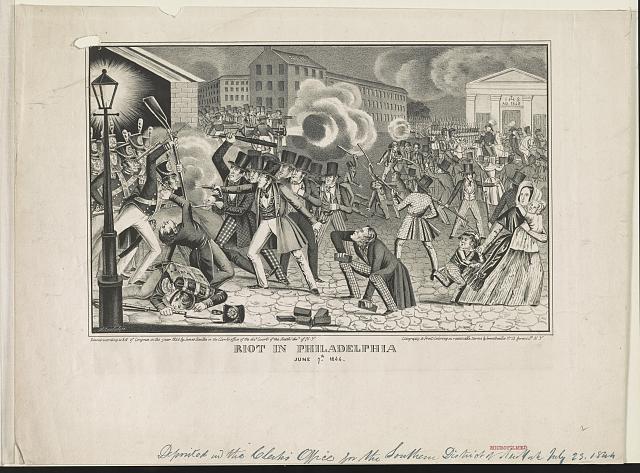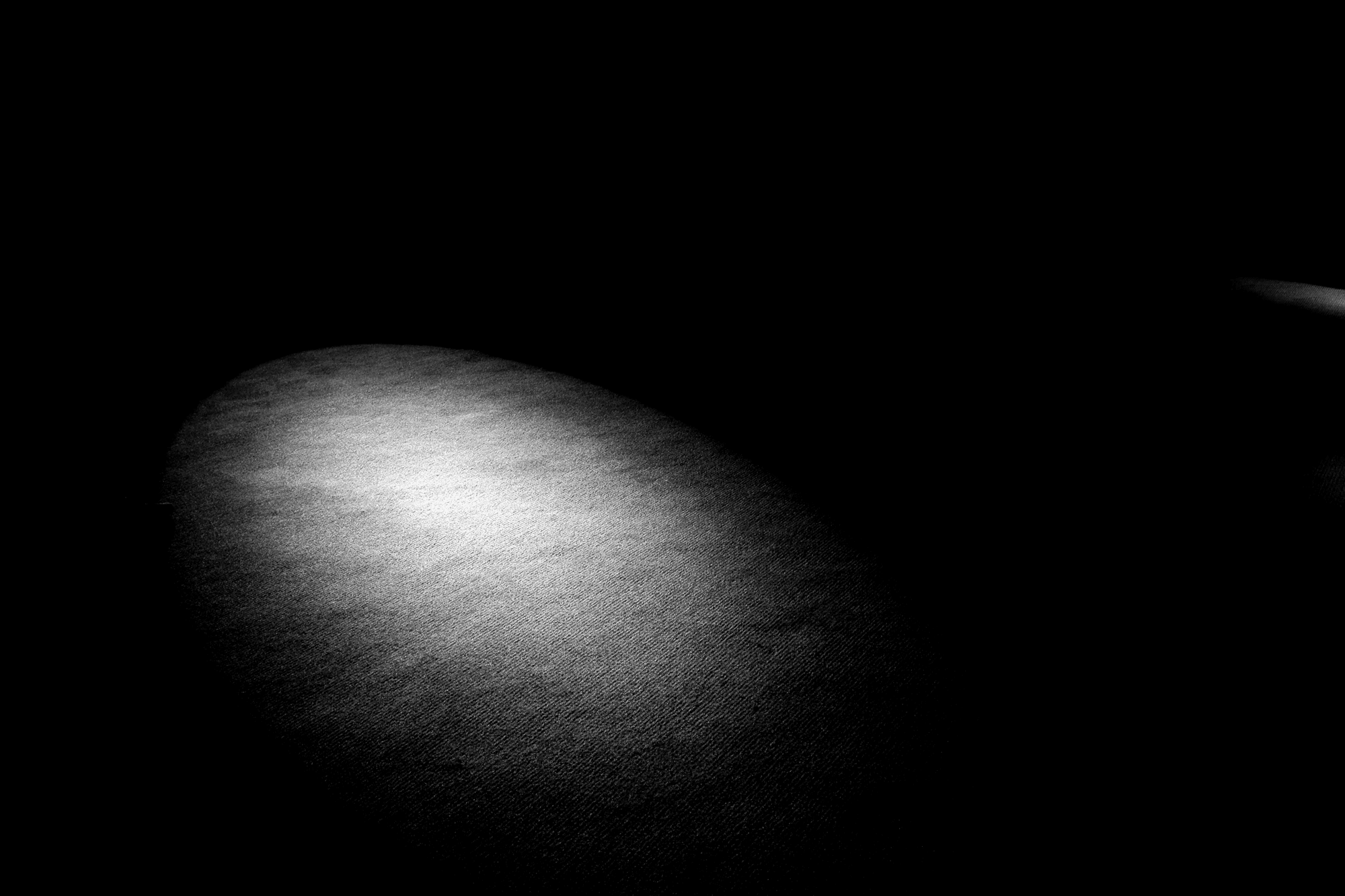In the summer of 2007, my friend Dale Van Eck from Colonial Williamsburg came to our Colorado State University campus to take part in a colloquium for teachers sponsored by a local school district. One of the few things he showed us during his time in Pueblo that didn’t relate to the kind of history one usually learns at Colonial Williamsburg was a short film (online at www.archive.org/details/National1933) of the comedian Jimmy Durante singing “Give a Man a Job” on behalf of Franklin Roosevelt’s National Recovery Administration (NRA). My first thought upon seeing this was how much I’d like to use that clip in my classes when explaining the New Deal. My second thought was to wonder whether there were any other films available that would be equally illustrative of the points that I already made in my American history survey lectures.
When I asked Dale where he found the film, he told me about the Prelinger Archives (www.archive.org/details/prelinger), a treasure trove of wonderful historic videos owned by the Library of Congress. I found other excellent clips in the library’s American Memory Collection (https://memory.loc.gov). However, by far the largest and most useful source for historical film clips I found is everyone’s source for all things video: YouTube.
In the May 2008 issue of this publication, I described my search for videos to use in class in an article entitled “Teaching History with YouTube (and other primary source video sites on the internet).” With over three years of teaching with short video clips under my belt, I thought it might be helpful if I went back to this subject and tried to answer the question of how to use all these clips in class rather than simply where to find them.
The Technology of Classroom Video
With so many classrooms now wired for the internet, your first inclination for showing films might be to simply point your browser to YouTube and press the “play” arrow on each clip, but there is a better way. Shortly after the publication of my original article on this subject, I received multiple e-mails telling me about YouTube catchers. These programs allow users to save clean copies of films posted to YouTube the same way that you download films from a site like American Memory. This is a great tool for teachers for several reasons. First, since almost anything on the internet is ephemeral by definition, downloading is crucial for maintaining access to one’s favorite videos. Second, downloading clips means that you don’t have to deal with the intrusive ads on YouTube’s web site. Third, many secondary school teachers I know have YouTube blocked from their classrooms by their district’s IT office. Using a YouTube catcher is a good way around this problem too.
I use the program aTube Catcher (https://atube-catcher.dsnetwb.com/get-video-software-windows-home/content/banco-datos-Welcome-Home-Page.html) for capturing video. As the aTube Catcher home page explains, “aTube Catcher doesn’t decode DRM protected content and doesn’t support encrypted/secured/cipher protocols (including RTMPE), so the copyright holders can be sure that its rights shall not be infringed.” To me, playing captured videos in class is no different than showing your students something you taped off the television. Just don’t repost your clips anywhere if you aren’t sure about who holds the rights.
Another great thing about aTube Catcher is that it allows the clips you download to be stored in multiple formats. I’ve found that the various kinds of MPG formats are most likely to be viewable upon whatever computer you want to run them. However, should you wish to run clips inside Microsoft PowerPoint, I would save them in Windows Media Video format so that you are less likely to have compatibility issues. For storage and transport to the classroom, I move the video clips that I download onto a 64-gigabyte thumb drive, which I bring to every session. When I arrive, I run each film in a different tab of my browser and pause it quickly until I reach the point in the lecture where the film clip best fits. That’s when I bring up the saved tab and press play.
Another technological skill I’ve acquired since my first article on this subject is how to edit video. Thanks to iMovie, learning this skill is much easier than you might imagine. I did so in less than an hour at my local Apple Store after buying QuickTime Pro for $30. (There are also various Windows-based video editing programs available, but I can’t comment upon their merits since I’ve never used them.) What makes learning to edit so important is that a lot of the best primary source films are longer than an average class period, or at least long enough that if you do show them in class most of your lecture time will be gone.
Because I can edit video, I can now show exactly what I need to make a historical point during a lecture and not waste time that could be better left for presenting more facts or for discussion. For example, a film I mentioned in my first article on this subject, Pare Lorentz’s 1937 government-backed Dust Bowl documentary, “The Plow That Broke the Plains” (www.archive.org/details/plow_that_broke_the_plains), is 25 minutes long in its entirety. However, now I can show just the historical part of the film—the part which makes the point about the Dust Bowl being partially manmade—since I’ve edited it myself. You can see some of the public domain material that I’ve cut down for classroom use at my YouTube channel, https://www.youtube.com/user/drjonathanrees. Many of the clips posted by others that I’ve used in past classes can be found on my favorites page at the same site.
The Pedagogy of Classroom Video
I recognize that some instructors reading this might not feel comfortable taking even three minutes away from their regular lecture time in order to show a film clip. After all, there is so much history that needs to be covered in a single semester. Should time be wasted on movies? Showing video carries a stigma that probably dates from secondary school days when substitute teachers would come into our classes and run the projector because that was the easiest way to survive the class period. But using clips isn’t really like that at all if you integrate the video into the structure of your lecture. Don’t just show a film clip. Ask questions about it afterward, or maybe even during the time it’s showing if it happens to be a silent film. Tell students that it’s all right to bring up points from the video on their exams, and you’ll see that they’ll pay close attention.
When choosing clips, my strong preference is for primary source materials. Short sections of documentary works raise both context and maybe even copyright problems (depending upon where you got them). Films made in the period that you’re teaching can serve the same function as written primary sources by showing students the worldview of people who lived at that time. To me, this kind of perspective is as important as any specific historical fact they might remember after the course is over. After 10 years of teaching, I have come to believe that it is better to teach history deeper rather than broader. Video is a compelling way both to analyze particular historical events and to raise issues relating to perspective that every teacher should already be addressing.
Let me point to two clips to serve as examples of this kind of pedagogy. With regard to depth, consider a 1906 American Mutoscope and Biograph Company film of immigrants both arriving and leaving the Ellis Island immigration station in the American Memory collection at the Library of Congress. By looking at the immigrants’ clothing, their gender distribution, and even the amount of baggage they carry, teachers can raise issues that students need to know about immigration by letting them figure it out for themselves. By doing this with film rather than in a lecture (and through self-discovery), I think the points are more likely to stick in students’ minds. There really are visual learners out there, and as getting students to read becomes increasingly difficult I think teachers should use every tool that technology gives us as long as it doesn’t sacrifice educational quality.
With regard to perspective, consider that Jimmy Durante clip again. His song not only highlights the mood-improving intentions of the NRA, it also raises the question of bias since President Roosevelt is treated like a kind of secular saint with his painting unveiled at the end of the movie. “Is this a legitimate use of government tax dollars?” I always ask when I show that clip. “Is it OK for the government to glorify itself if that improves a flagging economy?” The video is an excellent conversation starter, as are so many other clips available online. (If nothing else, I can always point out that Moe Howard from the Three Stooges plays an exterminator in the movie.)
Back when I started teaching, I remember thinking, “Straight lectures were good enough for all my professors, so that’s good enough for me.” My professors, however, didn’t have access to a seemingly infinite number of pictures and films in order to make history come to life. Showing video is not surrendering to the short attention spans of today’s students. It is simply a different way to get at the same analytical points that I would be making even if I didn’t have access to film clips. If you have access to a computer, projector, and screen in your classroom, it won’t take that much time for you to make your historical arguments this way too.
Jonathan Rees is professor of history at Colorado State University–Pueblo. His most recent book is Representation and Rebellion: The Rockefeller Plan at the Colorado Fuel and Iron Company, 1914–1942(Univ. Press of Colorado, 2010). He blogs about history and other matters at More or Less Bunk (https://moreorlessbunk.wordpress.com).
This work is licensed under a Creative Commons Attribution-NonCommercial-NoDerivatives 4.0 International License. Attribution must provide author name, article title, Perspectives on History, date of publication, and a link to this page. This license applies only to the article, not to text or images used here by permission.