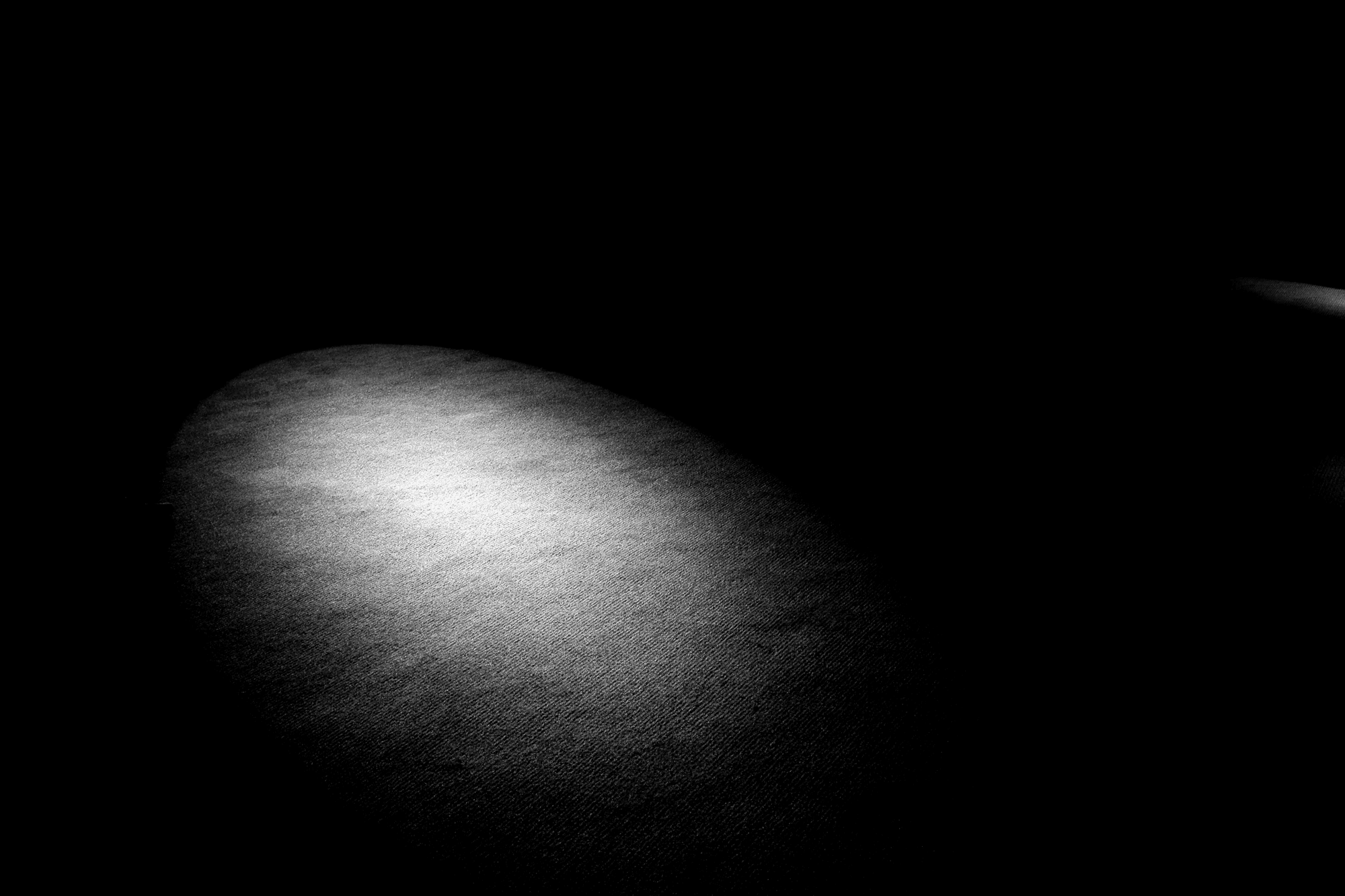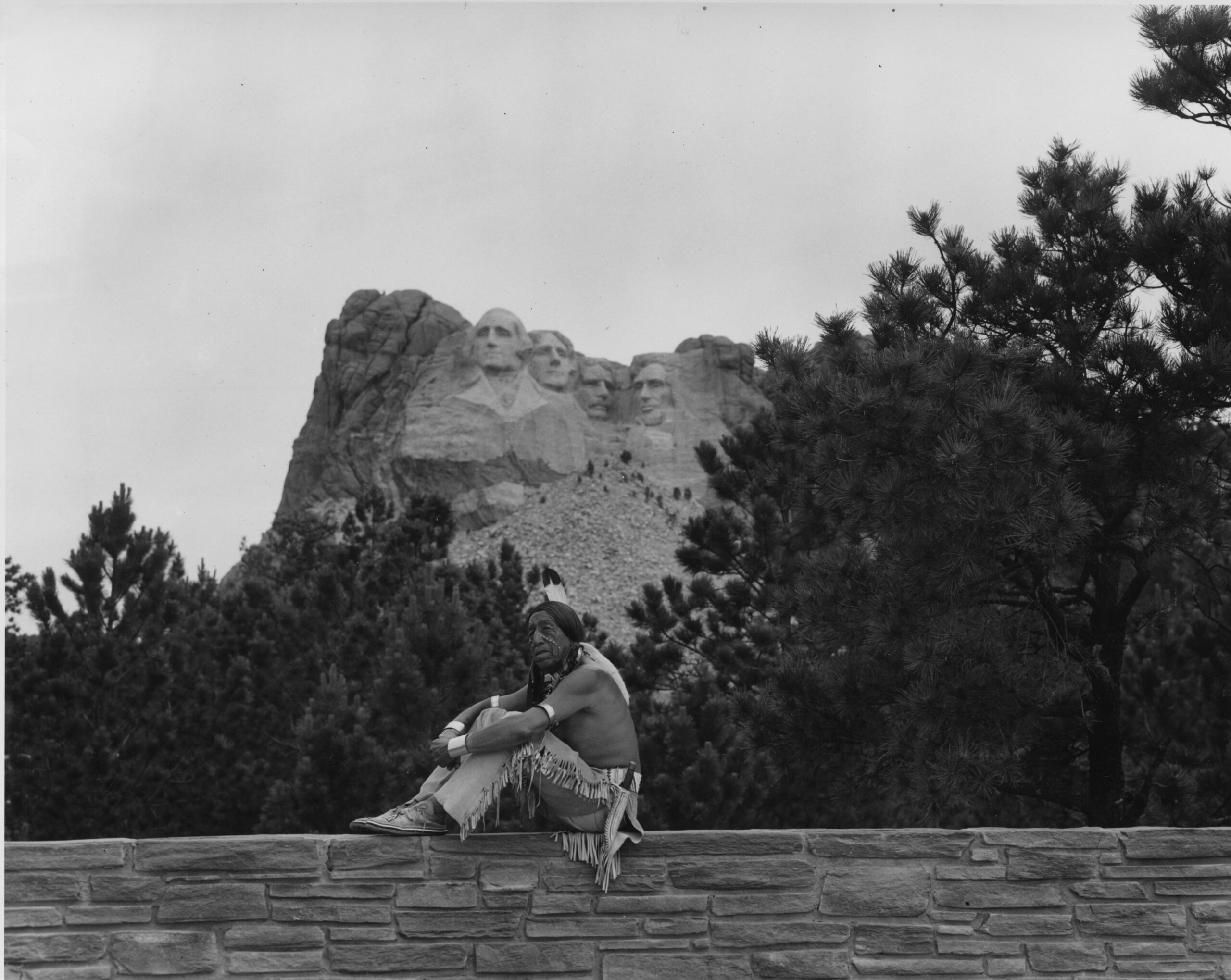Learning Management Systems (LMSs) have become ubiquitous in higher education. In online and traditional courses, instructors regularly use LMSs to post syllabi, house readings, facilitate student engagement, and provide feedback and grades. As these practices have become routine, digital pedagogues Sean Michael Morris and George Veletsianos remind us to interrogate the values and objectives of the university LMS. Rather than have us adopt its logic without question, they urge us to make critical decisions about our course platforms. I did exactly that in my undergraduate methods course, Practice of History, by repurposing Zotero as a course platform to help students achieve specific learning outcomes.
Practice of History is a required course for history majors at Arkansas State University, designed to prepare students for upper-level courses. As it stands in the curriculum, the course’s main objectives are to teach students how to find, evaluate, and cite sources, and how to use primary and secondary source evidence to construct interpretations that engage with historiographical conversations. These learning goals—combined with my commitment to preparing students for our predominantly post-print world—led me to Zotero, a free and open-source research and bibliographic management system developed by the Roy Rosenzweig Center for History and New Media at George Mason University.
Although marketed as “easy-to-use,” Zotero can be challenging for students. Without an understanding of how the different system applications and plugins work together, it can be difficult to figure out how and where to complete discrete tasks. Navigating Zotero is not the only challenge. Conceptually, it can be difficult to get students to buy in to the program if they have not yet developed a thorough understanding of the research process.
I alleviated these challenges by repurposing Zotero as a course platform. The course was divided into three modules: “Approaches to Historical Writing,” where students had low-stakes opportunities to familiarize themselves with Zotero’s online application while reviewing foundational historical skills; “Developing a Research Paper,” where students learned additional facets of the program while completing individual research papers; and “Communicating Research to a Public Audience,” where students built upon the digital skills that they had developed throughout the course to create interactive Medium posts based on their research.
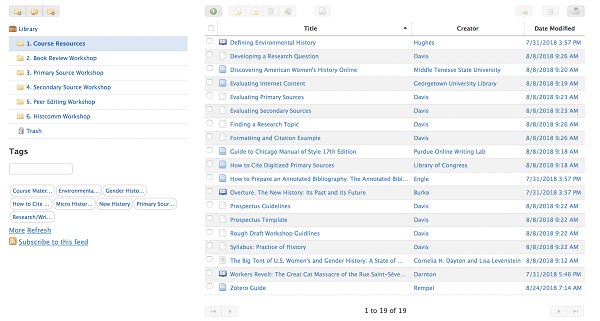
Image 1: A screenshot of the “Course Resources” folder for the course Practice of History, fall 2018.
During the first module, the course resources folder (Image 1) served as a model for how to document and organize sources, while workshop folders 2, 3, and 4 provided students with controlled environments to practice citing and analyzing sources. To reinforce course content, I shaped each workshop around the week’s examined historiographical trend. For example, during the second workshop in my spring 2018 course, I prompted students to use the Women in World History website to select one primary source relevant to the field of gender history. I asked students to add their selected source to the dedicated folder of our shared Zotero library and to make sure that their entry included all necessary bibliographic information; a “Gender History” and “Primary Source” tag; a link to the source; and a note that analyzed the source in light of the week’s assigned reading and guidelines on evaluating primary sources.
One of the most exciting things about the workshop, which was conducted in the department computer lab, was the extent to which students offered and requested help from their peers. Their conversations led to an engaging class discussion about how to cite digitized primary sources, where we collectively weighed the advantages and drawbacks of privileging the digitized version over the original source. Image 2 shows how one student decided to highlight the original publication information for the purposes of their primary source analysis (Image 3). The experience ultimately prompted me to clarify best practices, and I subsequently added the Library of Congress guide “How to Cite Digitized Primary Sources” to my course resources folder.
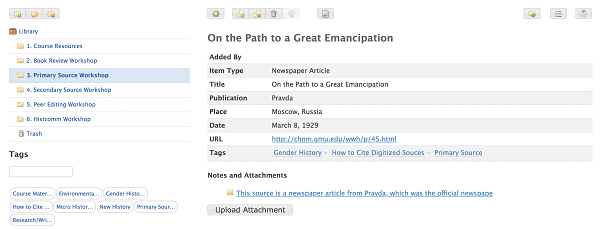
Image 2: A screenshot of an anonymized student entry to the “Primary Source Workshop” folder, spring 2018.
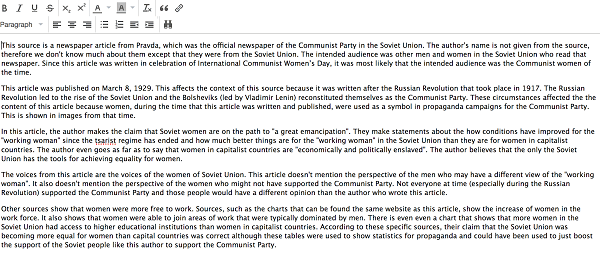
Image 3: A screenshot showing student analysis of primary source material.
After students became comfortable accessing and adding content via Zotero’s online application, I had them download the desktop version to their personal computers. This marked the beginning of the second module, “Developing a Research Paper,” where students created personal libraries dedicated to their research projects. Following the completion of the annotated bibliography assignment, I introduced students to the Zotero Connector, which allows users to save sources directly from their web browser to their desktop application.
I waited to introduce this plugin because I thought it was imperative for students to master the process of manually entering bibliographic information so that they could identify and edit errors that resulted from inconsistent metadata standards across the web. The wait also seemed to maximize reactions, and I watched with great pleasure as jaws dropped and one student proclaimed “this is how cave men must have felt when they first discovered fire.” Finally, when we discussed the research paper, I introduced the Microsoft Word plugin, which works with the desktop application to format citations and generate bibliographies. Before students submitted their final papers, I guided them to review each other’s citations during peer editing workshops to resolve any lingering challenges or doubts.
Student responses to using Zotero have been overwhelmingly positive. In my course reviews, one student described Zotero as a “life changing research tool for organization.” Another told me that the application allowed them “to have all of my sources in one place, so I’m not combing through bookmarked web pages or stacks of texts on my desk to find what I’m looking for.” Some even expressed appreciation for the course platform approach. As one student later remarked, “Dr. Davis did the invaluable job of teaching us about the program and its functions before setting us loose on our own. I would consider this crucial, because some students are not as technologically literate as others, and programs like Zotero can seem intimidating.”
Other documented uses of teaching with Zotero include reviewing student libraries during the research process and promoting interdisciplinary collaboration between topically related classes. The advantage of the course platform approach is that it promotes buy-in and mastery early on in the college experience. This allows students to use the tool independently in other courses—as many of my students report—and creates new curricular possibilities at the departmental level. In particular, it gives upper-division instructors the opportunity to engage with students as research partners via Zotero rather than as “users” via the university LMS.
Andrea Davis is an assistant professor of history at Arkansas State University, where she researches the memory cultures and urban social movements of 20th-century Spain. In addition to teaching history courses, she is directing a new undergraduate concentration program in digital humanities. Her course Introduction to Digital Humanities employs a similar course platform approach using the digital publishing platform Scalar.
This work is licensed under a Creative Commons Attribution-NonCommercial-NoDerivatives 4.0 International License. Attribution must provide author name, article title, Perspectives on History, date of publication, and a link to this page. This license applies only to the article, not to text or images used here by permission.