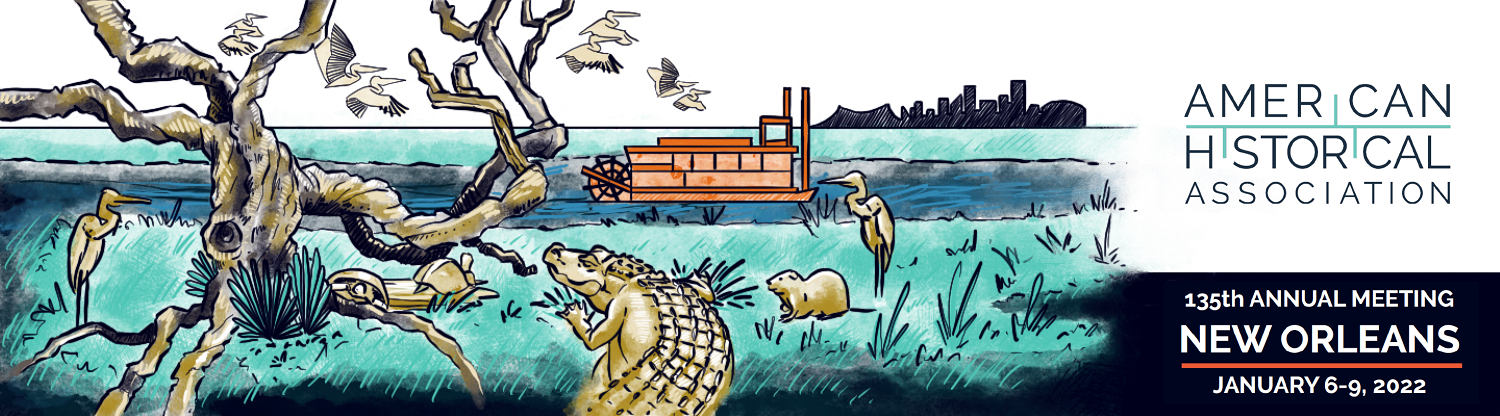
AHA22 Online
From February 21 to 27, historians from around the world gathered online to share their work, explore new scholarship, engage in conversations about professional issues and debates, and build new and deeper connections with friends and colleagues.
AHA22 Online featured over 200 sessions that were originally scheduled to take place during the AHA's 2022 annual meeting in New Orleans in January, including sessions organized by affiliated societies. AHA22 Online also featured an asynchronous poster session and a virtual exhibit hall open to all attendees.
To watch recordings of the sessions, register now on historians.org/myaha in the Events section.
Online Registration Rates
| In-Person Annual Meeting Attendee | Free |
| Member | $100 |
| Nonmember | $150 |
| Reduced Rate Member (retired, student, un-/underemployed) | $50 |
| Reduced Rate Nonmember (retired, speaker, student, un-/underemployed) | $100 |
| Student Group Rate (contact annualmeeting@historians.org) | $15 |
Program
Log into the desktop meeting app to view recordings of AHA22 Online sessions. Registrants can look in the Meeting Calendar section for sessions titles that have an icon and "Has recording" listed underneath. Then click on the session title and you can find the recording on that page.
Recording Policy
AHA22 Online sessions were recorded and posted on the meeting platform through June 2022, where they will be available for viewing by anyone registered for the meeting.
Frequently Asked Questions
Q: How will the audience join the session?
A: Audience members will join using the link in the desktop meeting app. You must be logged in to see the link. Be sure to Update Zoom to the latest version prior to logging in for your session. Be sure you are using the Zoom desktop app and not your web browser.
Q: Will the exhibitors have a presence at the online meeting?
A: Yes. In-person exhibitors will have a presence at the online meeting, and a few exhibitors will appear only at the online meeting. Exhibitors will have an online booth space where they can post text, links, and videos and set up live chats and consultations with attendees.
Q: Will there be posters?
A: Yes. Participants will be able to view posters and interact with poster presenters through the desktop meeting app.
Q: Were any of the sessions at the in-person meeting recorded?
A: The presidential address is available for viewing on the AHA YouTube Channel.
Q: I am presenting at the online annual meeting. Do I need to register?
A: Yes, everyone participating in the annual meeting, whether in New Orleans or online in February, will need to register. Registration at the in-person meeting includes complimentary registration for the online sessions as well. All US-based historians presenting at online sessions accepted by the AHA Program Committee must be AHA members. Foreign scholars and scholars in disciplines other than history are exempt from this requirement.
Q: Can I attend AHA22 Online if I did not attend the in-person meeting?
A: Yes. Attendees will be able to join sessions live, or view recorded sessions on demand.
Q: Is there a student group rate?
A: Anyone registered for AHA22 Online may use a session for classroom use and broadcast it to their students during class. AHA members who are registered for AHA22 Online may purchase separate attendance for their students at $15 each. Contact annualmeeting@historians.org to add students.
Q: How far ahead do I need to register for AHA22 Online?
A: If you are registering during AHA22 Online (Feb. 21-27) and have a specific session you want to attend, please register at least 24 hours ahead of the session to ensure that your registration has been processed.
Q: Are refunds available?
A: Refunds are available to those who registered for the online meeting only until January 31. Refunds will incur a $20 cancellation fee. Registrants for the in-person meeting cannot receive refunds at this time.
Q: How should presenters prepare for their session?
A: Be sure you are registered and have logged in to the desktop meeting app. We recommend signing into the app the day before your session to be sure you can access the session. Be sure to click "my time" so start times are adjusted for your time zone. A "join session" icon will appear by the session listing 20 minutes before the scheduled start of the session. Use that icon to open the Zoom meeting on the Zoom desktop app. Important: For security reasons, please do not share the Zoom links with anyone else.
Q: What technology do presenters need to participate?
A: Update Zoom to the latest version prior to logging in for your session. Be sure you are using the Zoom desktop app and not your web browser.
Q: How do presenters share their PowerPoint?
A: Panelists will be able to share their screens at the start of their presentation so the audience can see their slides. Be sure to practice before the start of the session amd make sure that PowerPoint is set to Display view.
Q: How do chairs and moderators take questions from the audience?
Chairs may elect to ask the audience to submit questions using the Zoom chat feature or invite people to use the "raise hand" option and then unmute themselves to ask questions. Be sure to call on a diverse group of questioners (to the best of your ability given the format).
A: Chairs should consult with participants prior to the session to request any information you need to introduce speakers effectively, including their pronouns and pronunciation of their name. You should also establish an order for the presentations and find out if any panelists are planning to use a PowerPoint. Have a plan for notifying panelists that their time is running out, whether verbally or using the "raise hand" button.
Q: How do we make sure the speakers are visible in the Zoom room?
A: The chair can use the "Spotlight" Zoom feature to highlight panelists or the person presenting. This will highlight the speakers for all attendees. See the recorded training session for detailed instructions.
Q: Will there be live tech support?
A: Yes, presenters will be able to contact Confex tech support using the Zoom chat. Tech support will not be monitoring the audio of the session so be sure to use chat if you need any help during the session.
